How Can We Help?
Change Client Status
This feature allows you to either activate/inactivate a client or change the client/sub client status.
Inactivating a client – an inactive client will remain in the Lodge-ical™ database, but will be suppressed from client searches and marketing queries. You might decide to inactivate a client if he/she has incomplete information entered into Lodge-ical, if he/she has asked to be removed from all future correspondence, or if he/she passes away. Client/Sub Client status change – you might decide to change a client status from sub-client to a client. One example of this might be the following: you enter a teenager into Lodge-ical™ as a sub-client. He/she grows up and starts to book reservations under their own name. You will want to change the status to Client so that you can create a reservation and add to your marketing mailing list.
The form is illustrated below:
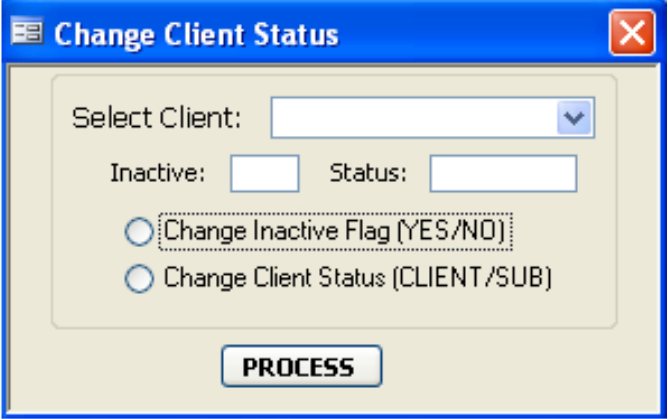
There are three steps to using this form.
Step 1 – select the client name from the dropdown
Step 2 – determine the action required to either change the inactive flag or change the client status
Step 3 – Press the PROCESS button so that Lodge-ical™ can perform the requested action