How Can We Help?
Client Lists
Clients Lists are prepared queries that you can use as a quick reference.
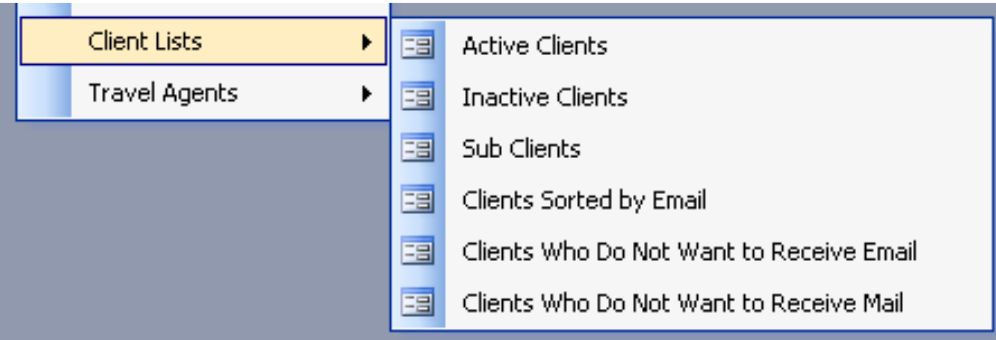
Information is presented using a “grid-like” display. For example, the following illustrates a partial display of the Active Clients List.

All lists except for Inactive Clients and Sub Clients allow you to double-click on a row to go directly to the Client Entry form for the particular client you selected.
USER TIP: You can single left-click the cell that marks the intersection of the rows and columns (left of the column header Inactive) and the entire grid will turn black. Press Ctrl C to copy, open up Microsoft Excel and press Ctrl V to paste.