How Can We Help?
Menu Planning And Selection Module – Documentation
Meal Planning and Selection Module
Maintain List of Menu Items
This menu pick allows you to keep an unlimited inventory of menu selections to present to your clients.

Field Definitions
Meal Type – select the meal from the dropdown list. Meals that you are displayed here correspond to all activities where the Meal Report checkbox is checked (Maintenance/Activity Planner/Activities)
Meal Type – enter the menu items. Descriptions entered here can be entered as an a la carte item or as a complete menu.
Cost Per Person – enter the food cost per person for the particular menu item.
Inactive – if you no longer are offering this meal, check the Inactive checkbox
Menu Inquiry Letter
This menu pick allows you to select one or more menu items and send to a client for their selection and decision making. When this form opens you will see your entire list of menu options:

Toggle the Print Yes/No checkbox to include/exclude the meal from the letter. Once all menu selections have been chosen, press the PRINT button.
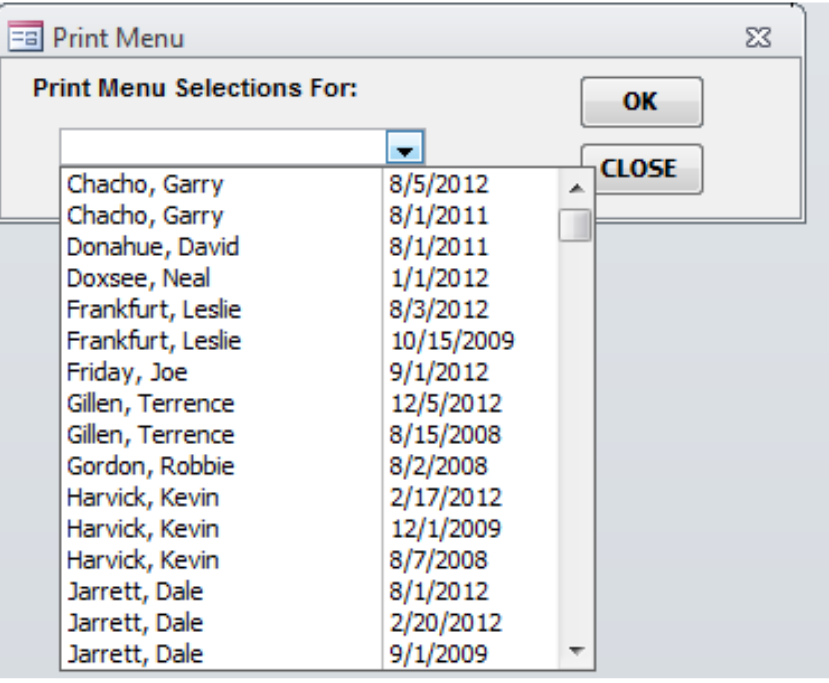
The dropdown list will show you all active reservations. Select the appropriate reservation and press the OK button.
The Inquiry letter will display in preview mode. From here you can either mail or email the report.

Assigning a menu selection to an Activity
Once you receive the inquiry letter back from the client, you will have an idea of when each of these meals will be served. Open up the reservation and press the ACTIVITIES button. Navigate to the specific meal activity and press the button labeled “MEAL PLANNER”.

Select one or more menu choices from the dropdown. If you want to add a new meal choice, you can do so by entering in a new menu item. When you press enter, you will be prompted with the message: “Meal Description Not Found, Add?”. Press Yes and then SAVE to save the menu choice.

USER TIP: Assigned meal selections will appear on activity and meal reports.
Menu Cost Analysis
A report is provided to tally up the costs associated with the custom menu choices.
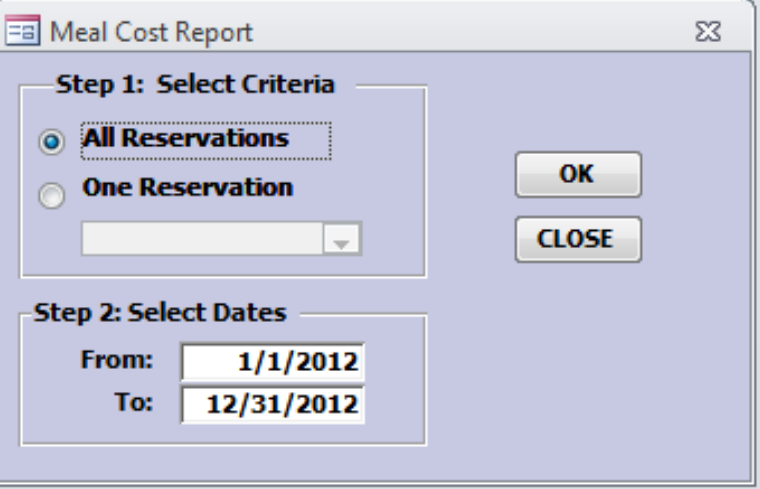
You can produce this report for all reservations within a certain date range or for one specific reservation. Enter the report criteria and press the OK button to produce the following report:
