How Can We Help?
Move Reservations to History
The process to move reservation to history is recommended but not required.
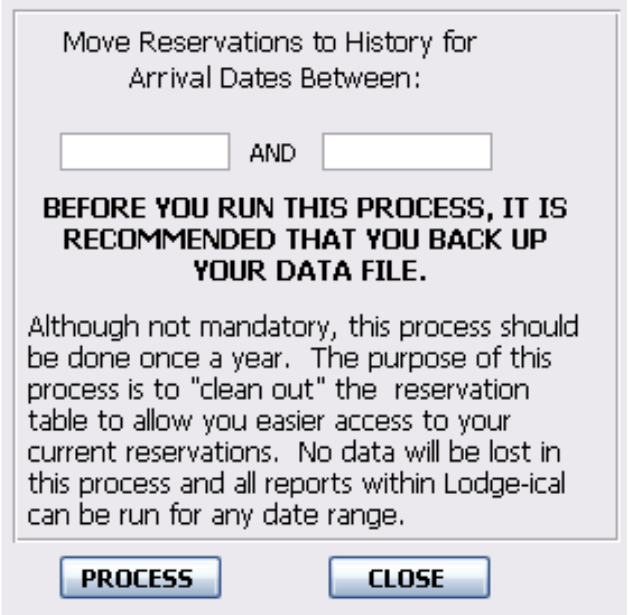
Before you run this process, it is strongly recommended that you back up your data file (lodgedata8.accdb). The purpose of this process is to move “active” reservations to a “historical” status. and to allow you easier access to your current reservations. In other words, when you open up the Reservation Entry form, a list of all active reservations (past, present and future) are displayed in the “Find by Last Name dropdown”. The archive process will move all reservations within the user-entered date range to a historical status. Reservations with a historical status will no longer be able to be retrieved from the Reservation Entry form.
To view a guest’s historical reservation(s), open up the Client Entry form, press the button labeled “Reservations” and double-click on the appropriate historical reservation.
If you need to review other information (i.e. past room assignments, activities, incidentals, you will need to print the appropriate report.
To perform this function, enter a from date and a to date (corresponding to a reservation’s arrival date) and press the button labeled “Process”.
ATTENTION: The process to move reservations to history CAN NOT be reversed.