How Can We Help?
Personal Data Set Up
Prior to entering any guest information, you must set up your personal data questions via the maintenance menu.
RECOMMENDATION: Take the time initially to decide what information you want to capture from your guests. It is much easier to manage if you layout your complete personal data set up from the beginning.
Personal Data Types
Select Maintenance/Personal Data/Personal Data Types from the main menu bar.
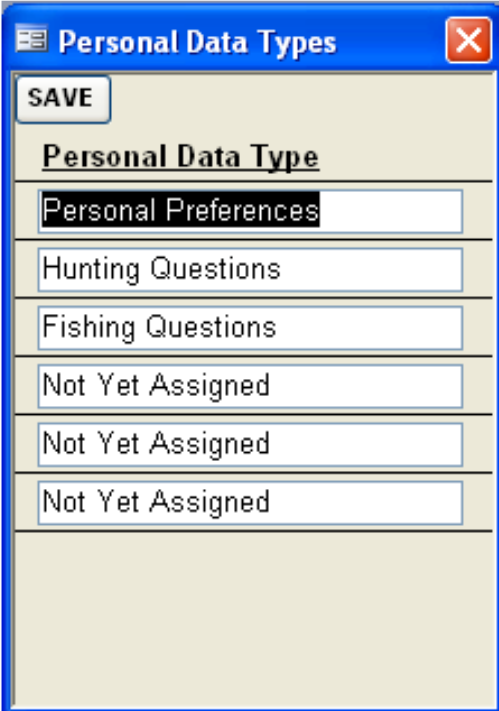
You can have up to six Personal Data Types. A Personal Data type is defined as a category of information. You do not have to use all six categories. Categories will come into play when using Personal Data reports. For example, every day you will print only the fishing questions and give the report to your head fishing guide
Personal Data Questions
Select Maintenance/Personal Data/Personal Data Questions from the main menu bar.

For every question that you enter, you will need to select a question type. The dropdown will show you the six categories of personal data question types. Assign a numerical value to further define how you want the questions to be ordered on a report. You can enter as many different questions under each question type. By laying these questions out ahead of time, it will help you keep organized.
Any time a question becomes irrelevant, you will want to check the “Inactive?” checkbox.